The Ultimate Guide to Adobe Illustrator Software Download in 2025: Safe, Legal, and Optimized
Adobe Illustrator remains one of the most powerful tools in the creative industry for vector design, branding, and illustration. If you're looking to download Adobe Illustrator software, whether for your first design project or to upgrade an older version, this guide will walk you through the safest, most efficient, and up-to-date methods to get started.
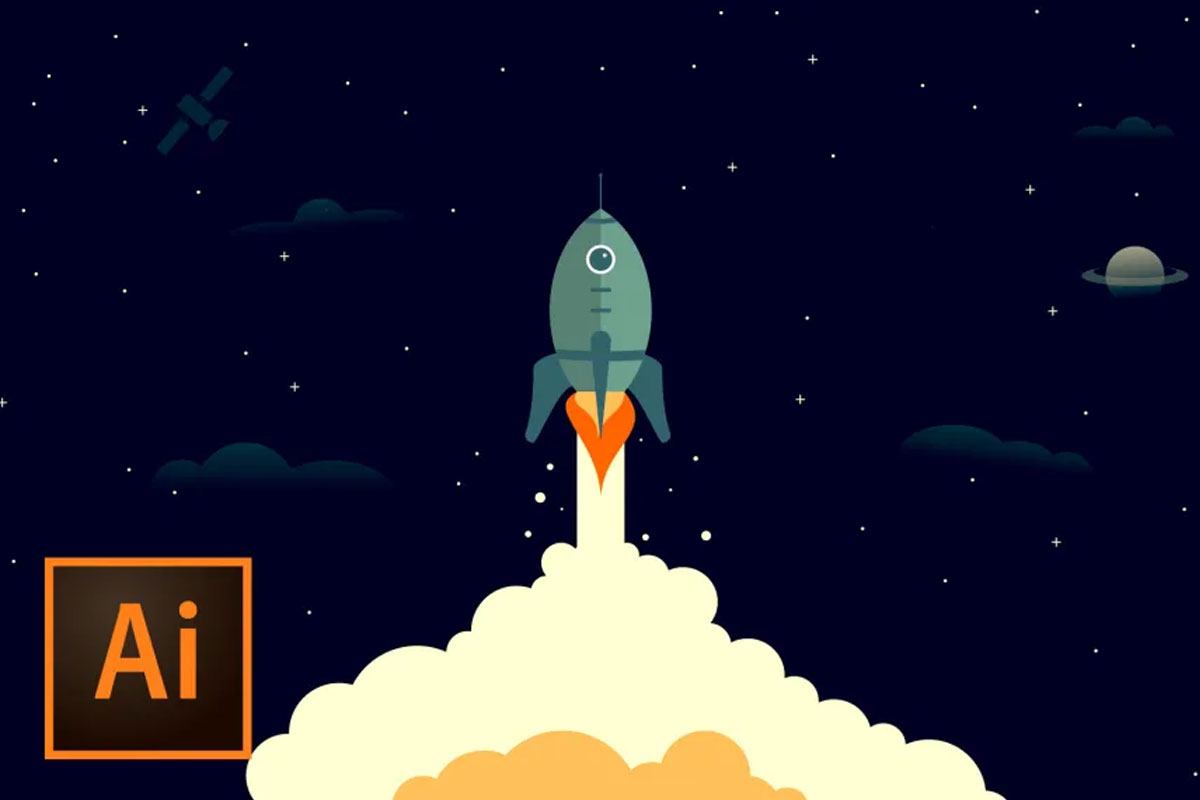
Why Adobe Illustrator Continues to Lead in 2025
Adobe Illustrator has set the industry standard for vector graphics design for decades. Its seamless integration with the Adobe Creative Cloud suite, support for AI-powered features like Generative Recolor, and advanced typography tools make it indispensable for:
Graphic designers
UI/UX professionals
Marketing teams
Branding specialists
Freelance illustrators
With the growing demand for high-resolution scalable graphics across web, print, and mobile, Illustrator’s capabilities in 2025 remain unmatched.
How to Download Adobe Illustrator (Legally and Safely)
There are multiple ways to download Adobe Illustrator, but not all of them are recommended. Here’s how to do it right:
1. Official Adobe Creative Cloud Website
The most reliable and secure method is through Adobe’s official website. The platform offers:
A 7-day free trial
Monthly or annual plans (individual, student, business)
Cloud storage and cross-device syncing
Access to Adobe Fonts, Behance, and more
To download:
Visit the Adobe Illustrator page
Click “Free Trial” or “Buy Now”
Sign in or create an Adobe account
Download the Creative Cloud installer
Use the installer to install Illustrator
2. Creative Cloud Desktop App
If you already use other Adobe products, you can download Illustrator directly via the Creative Cloud desktop application. Just sign in and navigate to the “Apps” tab.
3. Educational Access
Students and educators may access Illustrator at a significant discount—sometimes as part of institutional licensing. Be sure to check with your school’s IT department or Adobe’s education portal.
System Requirements in 2025
To ensure Illustrator runs smoothly, your device should meet the following minimum specifications:
| Component | Minimum Requirements (2025) |
|---|---|
| OS | Windows 11 or macOS 13.5+ |
| RAM | 8 GB (16 GB recommended) |
| Processor | Intel/AMD (Windows), Apple Silicon (macOS) |
| GPU | Optional, but recommended for rendering |
| Storage | 4 GB of available space |
| Internet | Required for installation and updates |
Common Questions About Adobe Illustrator Download
Is there a free version of Illustrator?
Adobe offers a 7-day free trial. Beyond that, it is a paid product. Free alternatives exist (like Inkscape), but they don’t match Illustrator in terms of professional features or integration.
Can I use Illustrator on iPad?
Yes. Adobe Illustrator is now available on iPad with features tailored for touch and Apple Pencil. It syncs seamlessly with the desktop version via Creative Cloud.
Is it safe to download Illustrator from third-party websites?
No. Third-party sites often offer pirated or outdated versions, which pose serious risks:
Malware or ransomware infection
Legal consequences
Lack of updates and support
Stick to Adobe’s official website or authorized resellers.
Tips for Optimizing Your Illustrator Experience
Enable Auto-Update in Creative Cloud to ensure you always have the latest security and feature patches.
Explore Adobe Stock, which integrates directly into Illustrator, making it easier to access royalty-free assets.
Use Cloud Documents to sync your work across devices.
Try Generative AI tools now integrated into Illustrator, like auto-suggestions for color palettes and layout options.
Join the Community on Behance and Adobe forums for design inspiration and troubleshooting.
Adobe Illustrator Alternatives
If Illustrator isn’t in your budget, or you’re seeking lightweight solutions, consider:
| Tool | Description |
|---|---|
| Affinity Designer | One-time purchase; great vector support |
| Inkscape | Open-source; basic but functional |
| Gravit Designer | Cloud-based; good for casual design work |
| Canva Pro | Template-driven; not vector-focused, but popular for quick designs |
Conclusion
Downloading Adobe Illustrator software in 2025 is easier and more secure than ever through Adobe’s Creative Cloud ecosystem. With growing features powered by AI and seamless cross-platform compatibility, Illustrator remains a top-tier choice for creative professionals. Whether you're exploring it for the first time or upgrading your toolkit, make sure to download it responsibly and leverage its full capabilities to bring your ideas to life.
Related Articles
How Much Does Adobe Illustrator Cost in 2025? Learn Plans, Discounts & Alternatives
Discover the current Adobe Illustrator cost, pricing tiers, subscription options, and affordable alternatives for individuals, students, and businesses in 2025.
How to Make the Most of Your Adobe Illustrator Free Trial
Discover expert tips and essential insights to fully maximize your Adobe Illustrator free trial. Learn how to explore its features, avoid common pitfalls, and decide if it's right for you.
Mastering Adobe Illustrator in 2025: A Complete Guide to Modern Vector Design
Discover the latest features, expert tips, and practical workflows in Adobe Illustrator for 2025. Learn how to streamline your creative process and elevate your vector design skills.